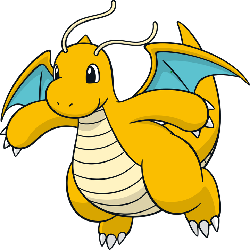I’m thinking about buying a small budget notebook with a touchscreen for university and running a resource friendly Linux distro on it to extend battery life (and also bc windows and Google suck ass). since I’m pretty much out of my depth here: does that make sense at all? are there noob friendly Linux distros available that support touch screen/ flippable notebooks. and if so, would it also make sense to buy a lenovo chromebook rather than a windows 11 based notebook? thanks in advance!
It’s a cliche but it’s true: used Thinkpads are awesome for this. I have a 4 year old Thinkpad running Mint and it’s great. Full support for the touch screen, great battery life, and it’s damn near indestructible. Not once has it interrupted me with mandatory updates upon reboot. I got it on Craigslist for $100.
That sounds great. if you don’t mind me asking, what model are you using/ what are your laptop’s specs?
thanks! looking into it right now.
You bet! If you need any help, the community as a whole is super helpful. I’m a novice but I’m happy to help if I can, or at least try to point you in the right direction if I can’t.
very much appreciated!
100% agree with Thinkpad and Mint. Stock Mint 22.2 is a revelation compared to Windows 11.
thank you to everybody who commented and gave some useful input! it definitely helped me a lot!
other than the think pad recommendations, if you buy a laptop from almost any “mainstream” brand (lets say a company with a million sales or above a year), which is 2-3 years old, you will have a great experience. even 1 year is enough for like 90+% cases.
if you want to buy a chromebook, check https://docs.chrultrabook.com/docs/getting-started/prerequisites.html - only buy supported models.
in my experience, battery life has always been better than windows (but that requires some experience and knowledge about governors and other stuff, check tlp docs if you want to, and also buying mainstream intel/amd stuff (that has not a fancy architecture like hetrogenous cores))
In this situation I proably would just go for the most afforfable option, for example a Linux distro that most suits your needs (have a check at website like distrochooser[.]de or similar website), and then ask LeChat or ChatGPT for advice on how to optimize the power settings
I don’t know what their touchscreen support is like, but a good place to start looking might be PopOS. That or Ubuntu, since there’s a ton of documentation and since Ubuntu supports / is supported by most things
I have Fedora Workstation on an old Thinkpad T470s touchscreen laptop. I don’t use the touchscreen very much but it does work.
I think you will be disappointed by battery life. It is almost always worst on Linux than Windows. Sometimes much worse. Mine get 90-120 minutes. Yeah in 2025. Apple just released a MacBook with 24 hours of battery life.
Doesn’t matter too much to me because I almost always have it plugged in, but yeah.
Interesting, I put linux on my work laptop and I always get hours more out of it than my colleagues using windows. And I’m the type of guy having 200 tabs open and carrying extra peripherals around which probably also take some power.
Anyway ymmv of course
Yeah I guess it probably depends if you get lucky and have a laptop that happens to have a load of effort put into power management optimisation put in by some random Linux dev. It would be really helpful if there were benchmarks for this stuff. Super tedious and expensive to do though I guess. Maybe we could crowd source it somehow.
hmmm. So you’d recommend just working with windows 11 then? cuz basically battery life is what’s most important to me. can’t afford new stuff, especially not a MacBook.
There are various tools to optimize battery life on linux, most prominently:
- laptop-mode-tools (https://github.com/rickysarraf/laptop-mode-tools)
- TLP (https://linrunner.de/tlp/index.html)
- auto-cpufreq (https://github.com/AdnanHodzic/auto-cpufreq)
But at the end of the day it depends on various factors, so it will be a tinkering process.
Yeah. If you pay a few dollars for a product key from one of those grey market sites (legally dubious but there’s no danger to you) you can get Windows 11 IoT LTSC which is a version of Windows without all the crap that people complain about.
I’ve been running that on my desktop for a while and the only problem I ran into was that Winget doesn’t work by default and it is quite a pain to get working (I did manage in the end but it involved downloading some core windows file from a random windows help website which isn’t ideal).
The only reason I needed it is because OCaml is only distributed on Windows with Winget. I think the Windows Store also probably doesn’t work (never tried) but that’s a bonus. Same for the Windows game bar, whatever that crap is. (Steam and games themselves work fine.)
Other than that it’s rock solid and a nice improvement over Windows 10. It can even install printers quickly and reliably which I thought I would never see in my lifetime (Linux still can’t).
thank you! your reply sent me down another rabbit hole and gave me something to think about.